When going into your La Crosse View App using an iOS device if a "New Version Available" message appears, it is advising that a new version of the App is available for free download from the iOS App Store.
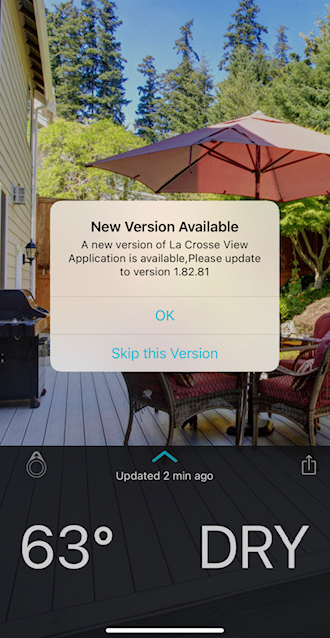
**Please note, pressing OK on this screen does not take you to the App store.
Click HERE to be redirected to the App store to update. If not redirected, you will need to navigate to the App store, search for La Crosse View and select UPDATE.
(If the listing for the App in the search results screen says OPEN as opposed to UPDATE, tap on the La Crosse View App logo to go into the details and select UPDATE from there.) 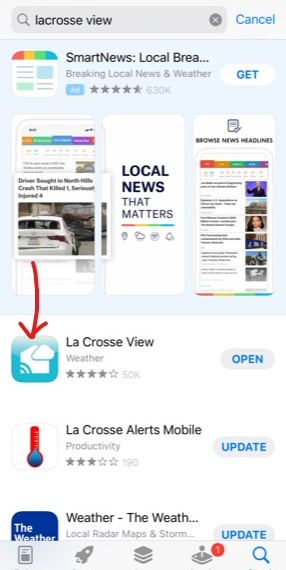
Once the update has finished you can re-open the La Crosse View App and the message should no longer appear.
If you see the message again after updating your app, it is possible that your app was multiple versions behind. Compare the version listed in the message to the version of your app. (Click OK -> Menu -> Help to find the version number of your App.) If they do not match, try going to the App or Google Play Stores again and checking for another update. Once the App version matches the version in the message, the message will no longer appear when launching the App.
If you continue to have difficulties updating, please reach out to our support team HERE