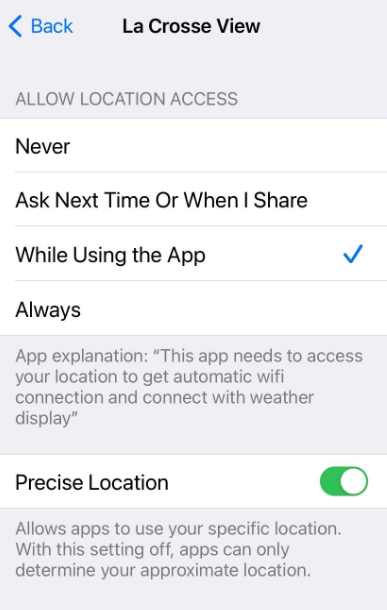When setting up your station to connect to the La Crosse View App via Wi-Fi, you will need to allow Location Permissions on your mobile device. This is needed for the app to know the Wi-Fi SSID the mobile device uses (for home Wi-Fi connection) and to send that SSID to the Weather Station so the Weather Station can join the right network.
If preferred, the Location Permissions can be disabled after the initial Wi-Fi setup is complete.
When using your mobile phone to connect, you will be prompted by a pop over message triggered by your mobile phone's operating system to allow location permissions during this process. If you have an iOS device and are on the latest OS release, you will need to choose "Precise" location as opposed to approximate. If this question is ignored or if the permissions are not granted, the app will not be able to connect. If you miss answering the question when the pop up occurs, the permissions can always be turned On (allowed) later in the phone's Settings menu.
(iOS Correct Location Permissions Settings for Connection)
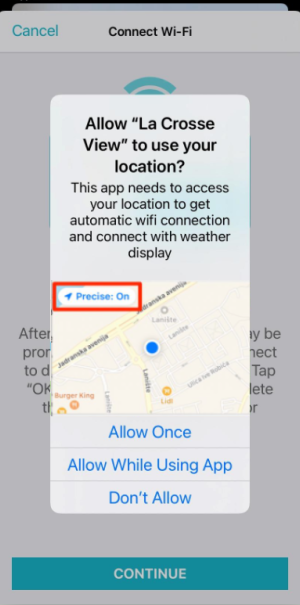
(iOS incorrect Location Permissions Settings for Connection)
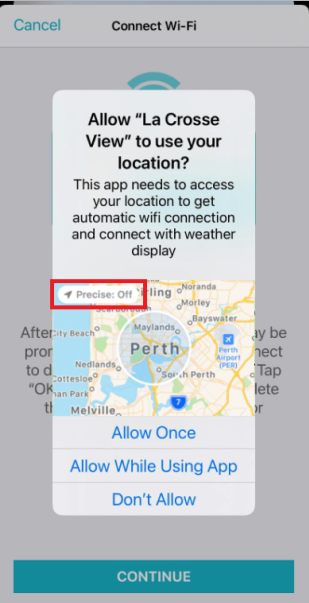
iOS App Location Permissions Settings